General HearHub FAQ
What is HearHub?
HearHub is a cloud-based platform for professionals who work with children with hearing loss.
Hearhub has a number of online tools that enable users to assess and monitor a child’s listening progress over time. With these data and insights, users are then able to individualize a child’s learning goals and intervention plan.
Hearhub also has a range of facilitator training courses for professionals to educate children and families in important aspects of development relating to hearing loss.
What can I do with HearHub?
- Track children’s access to the sounds around them using the REDDI
- Track children’s listening progress using the FLI-P
- Train myself and other members of my organisation to effectively facilitate courses and programs with families that have a child with hearing loss.
- Use data insights to individualise a child’s learning goals
- Share progress and information with parents and professionals
- Be connected to a community of industry leading professionals through our monthly newsletter and LinkedIn groups.
- Access the platform from any location
We believe sharing knowledge and providing information in a useful, understanding way is vital in supporting early, informed, collaborative decisions and helping children with hearing difficulties develop their best social and communication skills.
How can I access HearHub?
HearHub is a cloud-based software that can be used anywhere and anytime, by anyone who has a stable internet connection and a supported device.
What device can I use the clinical tools on?
Hearhub is best suited for use on a laptop or desktop computer. The HearHub platform is not currently optimised for tablet use, however we are keen to make it tablet friendly soon. We are considering how we can also make it usable on a mobile device and will provide more info on this as it becomes available!
Where do I go for help if I have questions about which subscription is right for me?
Please reach out to our team via [email protected] and they will be happy to answer any questions you have and find the plan that’s right for you.
Can HearHub be integrated with other systems?
HearHub is a subscription-based software-as-a-service. We are currently working on development plans for technical integrations options such as API or Webhooks but in the meantime reach out to us so we can support you with integration options in the meantime.
Who is HearHub for?
HearHub is for speech pathologists, teachers, educators, audiologists, therapists and allied health professionals who are looking for current research-based knowledge and practical skills to support children with hearing loss.
What device can I use the programs and courses on?
You can access and complete HearHub programs and courses on a laptop, desktop computer, tablet or a mobile device.
Can I log into HearHub using macOS?
Yes, HearHub is compatible with both Windows and macOS.
How do I purchase HearHub and get started?
You can purchase a subscription to HearHub here Pricing – Hearhub. If your location is not listed, please register your interest via the website or email us at [email protected].
Can I book in a demo?
Absolutely! We’d love to show you HearHub. Please get in touch with us at [email protected].
Privacy and Security
How do I know my data is secure within HearHub?
HearHub utilises Microsoft platforms and services, including Azure. As a result, it inherits a range of security, privacy and compliance benefits. On top of this, we are continually updating and improving our systems to incorporate best practice and ensure the highest standards of security for your data and the clients you work with.
As always, security involves users as much as systems and we rely on you to keep your data safe with us. That includes using strong passwords and keeping them safe by not sharing them with others, among other good approaches typical to staying safe and secure online.
Where is my data stored?
Your data is stored in secure Microsoft data centres either in Australia or North America, depending on your account. Backups of your data are taken periodically for disaster recovery and continuity purposes. The location of these, where possible, is within the same region as the live data.
Is it safe to put client sensitive information into HearHub?
Data is encrypted between your device and HearHub’s system and storage. Inherent security controls are in place to prevent access to your data by anyone not on your subscription or outside your agreement with us. Your usernames and passwords are stored in separate systems to your client data, and passwords are not accessible or visible to anyone including our support staff.
Do I still own my data in HearHub?
Yes, it is your data to manage, maintain and use. Even if you discontinue your subscription, you will be able to retrieve your data (possibly with our help) while you still have access so that you can take it with you. As part of using HearHub, we describe in our agreement with you how HearHub uses your data to provide its services.
What happens to my data after my subscription ends?
Before your subscription ends, you will need to export all of your data that you require. Once a subscription ends, you won’t be able to access HearHub. Your data may be deleted from HearHub systems after your subscription ends and it may not be recoverable.
It is important that you are aware and manage any data retention or archive requirements for your own records compliance.
Do I need to have consent from my client, or their parent or guardian, to enter their personal or health information into HearHub?
Yes, users are required to have consent for entering personal or health information into HearHub.
Getting Started
How do I access HearHub?
HearHub is accessed online through a secure portal via one of the subscription plans. Check out the subscription plan that suits you best here Pricing – Hearhub.
What internet browser can I use?
In order for HearHub to run effectively and correctly on your device, use Google Chrome or Microsoft Edge internet browsers.
Where do I go for help if I have a subscription?
Hearhub has a committed support team who are here to help you with all your queries. Please reach out to our Support team with any questions by emailing [email protected]. You can also contact us directly from the HearHub portal through the Support section.
What do I do if I am unable to log into HearHub?
Here are a few things to check:
- If you have navigated to the portal login via the HearHub website, check that you have chosen your location. Your HearHub portal for access is determined by the country you are in. Alternatively,
- If you already use Microsoft Office365/Outlook, check that the login details used for your HearHub sign in are the ones provided to you by our support team. Your device may be attempting to login with your existing Microsoft login details.
We recommend you create a separate web browser profile for HearHub (details provided below on how set one up for Edge and Chrome web browsers). Adding a new browser profile in Chrome
Browser profiles allow you to keep your different accounts separate i.e., work, personal, family etc.
- On your computer, open Chrome
- At the top right, select Profile
- Select Add
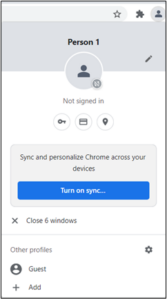
4. Select Continue without an account
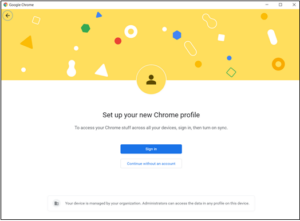
5. Choose a name, photo and colour scheme
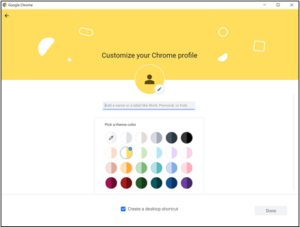
6. Select Done

Your new browser profile has been created and will be displayed in the colour you chose (if you selected a colour). Use your new profile when logging into HearHub.
Adding a new browser profile in Microsoft Edge
Browser profiles allow you to keep your different accounts separate i.e. work, personal, family etc.
- On your computer, open Edge
- At the top right, select Profile
- Select Add Profile
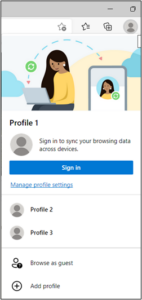
4. Select Add
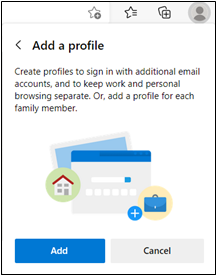
5. Select Continue without signing in
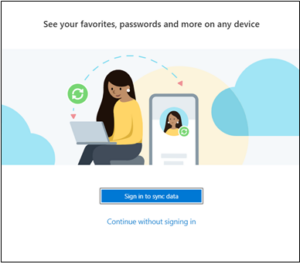
6. Select Profile
Your new profile has been created. You will notice that a new unnamed profile has been created. Use your new profile when logging into HearHub.
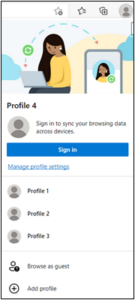
If you are still experiencing issues, please contact us at [email protected].
Subscription Plans
What is included in a subscription plan?
We have different plan options to suit your needs and the size of your team or organisation, from sole traders to large enterprises. Check out the subscription plans here Plans | Hearhub or contact us to discuss further at [email protected].
Can I trial HearHub without a subscription?
All of our discounts and offers can be found here Pricing – Hearhub.
Are there any upfront costs?
There are no upfront costs or hidden fees, the subscription pricing is all you pay.
Is the cost per user or per client?
Our subscription plans allow you to choose the package that best fits your workplace. Our subscription options are based on the number of users, ranging from single user to large teams. There is no cost per client and you can add or use the tools and courses with an unlimited number of clients.
Can I subscribe to the tools only?
Yes, we offer a subscription plan for tools only access. With any plan that includes tools, you will also have access to an online training course within the HearHub platform to help you use the tools. You can also add to your subscription access to your own learning environment for your organisation where you can create and customise your own online courses. You can find more information about that here Learning Environment | Hearhub.
Can I subscribe to the facilitator courses only?
Yes, we offer a subscription plan for courses only. You can add your own learning environment to any subscription, where you can develop and individualise your own online courses. You can find more information here Learning Environment | Hearhub.
Can different members of my team have different subscription plans?
Currently all members of an organisation need to have the same active subscription plan. We’re working on making different access for different team members possible.
Can I share my password?
Sharing login details is strongly discouraged. Risks associated include data integrity, accountability and auditing.
How do I add users to my HearHub subscription?
To add a new user to your HearHub account, please send an email to [email protected]. We will update your subscription plan and increase the number of users, and additional charges will apply from when this takes effect. Once details of your new user/s are received, we can set them up and email the new user/s directly with their login details.
How do I remove users from my HearHub subscription?
If you would like to re-allocate an existing user license to another staff member in your organisation, please send an email with the details to [email protected] and we can process this for you.
To reduce the number of user licenses in your subscription, your subscription plan needs to be updated through an email request to [email protected]. If this request is received at least 5 days prior to the next billing date, this change can take effect from the next billing period.
Can I change my subscription plan?
Of course! You can change to a different plan, change the number of users within your existing plan or include an add on product to your plan. Notifying us 5 business days before the next subscription period commences will enable the change to take effect for you for the next billing period.
If you want to:
- Increase the number of users or upgrade your plan:
These changes can be effective immediately or from your next billing period. If immediate, additional charges will apply immediately and the annual charge will be pro-rated based on the time remaining in your current billing period. If from the next billing period, additional charges apply from the start of that next period.
- Decrease the number of users or downgrade your plan:
The changes will be effective from your next billing period.
- Add the Learning Environment on to your existing plan:
This can be effective immediately or from your next billing period. If immediate, additional charges will apply immediately and the annual charge will be pro-rated based on the time remaining in your current billing period.
- Remove the Learning Environment from your existing plan:
The change becomes effective from your next billing period.
To make any changes please send an email to [email protected] advising of the changes you would like to make and when you would like this to take effect (immediate or next billing period).
How do I update my contact details?
To update your contact details, please log into the self-serve portal.
How do I update my payment details?
To update your payment details, please log into the self-serve portal.
How do I cancel my subscription?
You can submit a cancellation for your subscription at any time during your subscription period by sending an email to [email protected]. If this is received at least 5 business days before the next subscription period commences, the cancellation will become effective at the end of your current billing period. You will continue to have access to HearHub for the remainder of your billing period as we aren’t able to process immediate refunds, prorated or otherwise.
I have just subscribed to HearHub and changed my mind; can I get a refund?
You can cancel a subscription within 14 days from the date of purchase and receive a full refund, provided that the system has not been accessed by any authorised user. To cancel your subscription, contact our team at [email protected] to notify them you wish to cancel your subscription.

